Activate Your Access Pass
Access Passes are sold at your bookstore. Enter the Access Code to redeem and gain online access to your textbook.
1
The textbook you selected is:
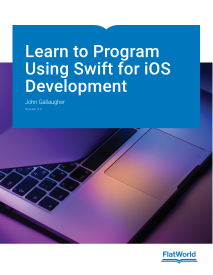
(No course selected)
Not the book you were looking for? Search again or contact us for help.
2
Create an account or log in to redeem your code: