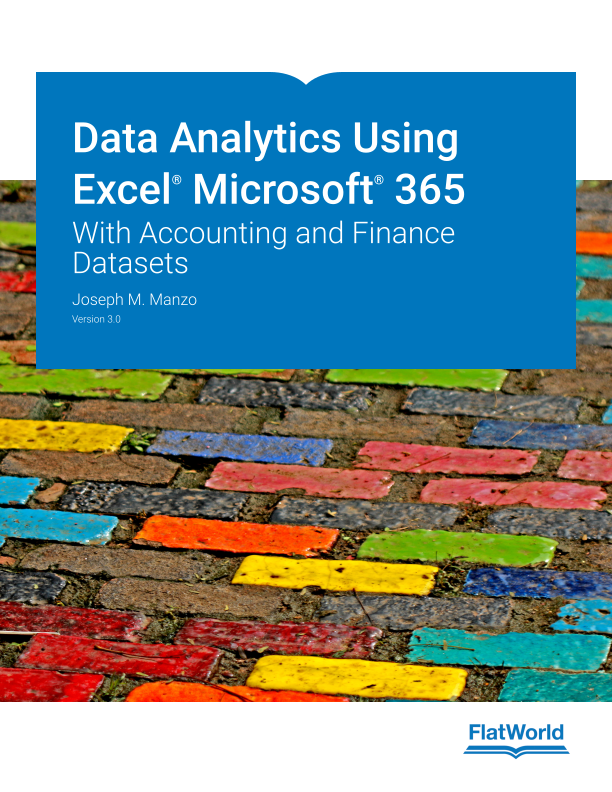- Published
- June 2021
- Page Count
- 558
- ISBN (Digital)
- 978-1-4533-3759-2
Data Analytics Using Excel® Microsoft® 365: With Accounting and Finance Datasets
Version 3.0
By Joseph M. Manzo
Included Supplements
Key Features
- This version is updated to align with Excel Microsoft 365.
- Early chapters explain how to conceptualize, design, and maintain the integrity of data analytics projects in any context, not just finance or accounting. Compatible with general technology courses that are not content specific.
- Can be used stand alone or as a supplemental resource.
- Datasets and projects are compatible with many accounting and finance courses, but can also support an interdisciplinary focus.
- Clearly and simply walks students through core concepts. No prior accounting or finance coursework is required.
- Encourages students to develop data visualization skills and to manipulate large datasets using keyboard commands only (rather than a mouse).
- Spreadsheet-based assignments are linked to FlatWorld Homework to facilitate autograding. Students download spreadsheets from a link in the digital reader, complete them in Excel, and then match specific cells to correlated questions in FlatWorld Homework’s autograded environment. This allows for the use of authentic Excel-based assignments without the need for manual grading.
Students
- Online Access Price
- $36.95 ($53.21 CAD)
- Color Printed Textbook with Online Access Price
- $63.95 ($92.09 CAD)
This textbook is suitable as either a core text for using Excel Microsoft 365 in an introductory data analytics course or as a supplement to basic through intermediate accounting or finance courses. It may also be assigned to students who need exposure or a refresher on how to use the Excel Microsoft 365 application in general.
Data Analytics Using Microsoft 365 Excel: With Accounting and Finance Datasets provides students with the opportunity to learn basic skills needed to execute many personal and professional activities using Excel Microsoft 365. This clear, easy-to-follow text explains how to analyze and make discoveries in datasets by treating data visualization skills as a vital component of the analytics process. It also prepares learners to master more advanced skills using Excel. Heavy emphasis is placed on how to efficiently navigate big datasets and use the keyboard to access commands during the design process.
Extensive datasets included in the book are drawn from accounting and finance scenarios. They provide learners with a basis for conceptualizing and designing data analytics projects with the highest level of integrity. Author-narrated videos embedded throughout the digital reader explain concepts and operations, adding an engaging audio and visual richness to the written explanations and exercises.
New in This Version
- Updated to align with Excel Microsoft 365.
- New Chapter 10 on predictive analytics features nine new Excel skills and a new applied stock-market analysis case.
- New appendixes identify the differences between Excel run on a PC and a Mac. These include the following: keyboard only command translation from PC to Mac, visual differences between a PC and Mac, and instructions for Mac users where commands significantly differ between a PC and Mac.
- Author-generated instructional videos have all been re-recorded from scratch with new screenshots and voice overs to reflect Excel Microsoft 365.
- About the Author
- Acknowledgments
- Dedication
- Preface
-
Chapter 1: Introduction to Data Analytics and Microsoft Excel 365
-
Chapter 2: Essential Skills for Basic Data Analytics Projects
-
Chapter 3: Data Analytics Techniques for Basic Projects
-
Chapter 4: Using Mathematical Outputs for Analytics
-
Chapter 5: Scenario Analytics
-
Chapter 6: Exception Analytics
-
Chapter 7: Summarizing Exception Analytics
-
Chapter 8: Working with Big Datasets Case: Investigating Fraud
-
Chapter 9: Charts for Presentations and Data Visualization
-
Chapter 10: Predictive Analytics Case: Can You Predict the Stock Market?
-
Appendix A: Keyboard Only Commands from PC to Mac
-
Appendix B: Visual Differences between PC and Mac
-
Appendix C: Command and Feature Differences on a Mac
-
Appendix D: Command and Feature Omissions on a Mac

FlatWorld Homework
FlatWorld Homework includes multi-format questions written specifically for your FlatWorld book, which you can access through our stand-alone interface or integrate with your learning management system.

Instructor’s Manual
The Instructor’s Manual guides you through the main concepts of each chapter and important elements such as learning objectives, key terms, and key takeaways. Can include answers to chapter exercises, group activity suggestions, and discussion questions.

PowerPoint Lecture Notes
A PowerPoint presentation highlighting key learning objectives and the main concepts for each chapter are available for you to use in your classroom. You can either cut and paste sections or use the presentation as a whole.
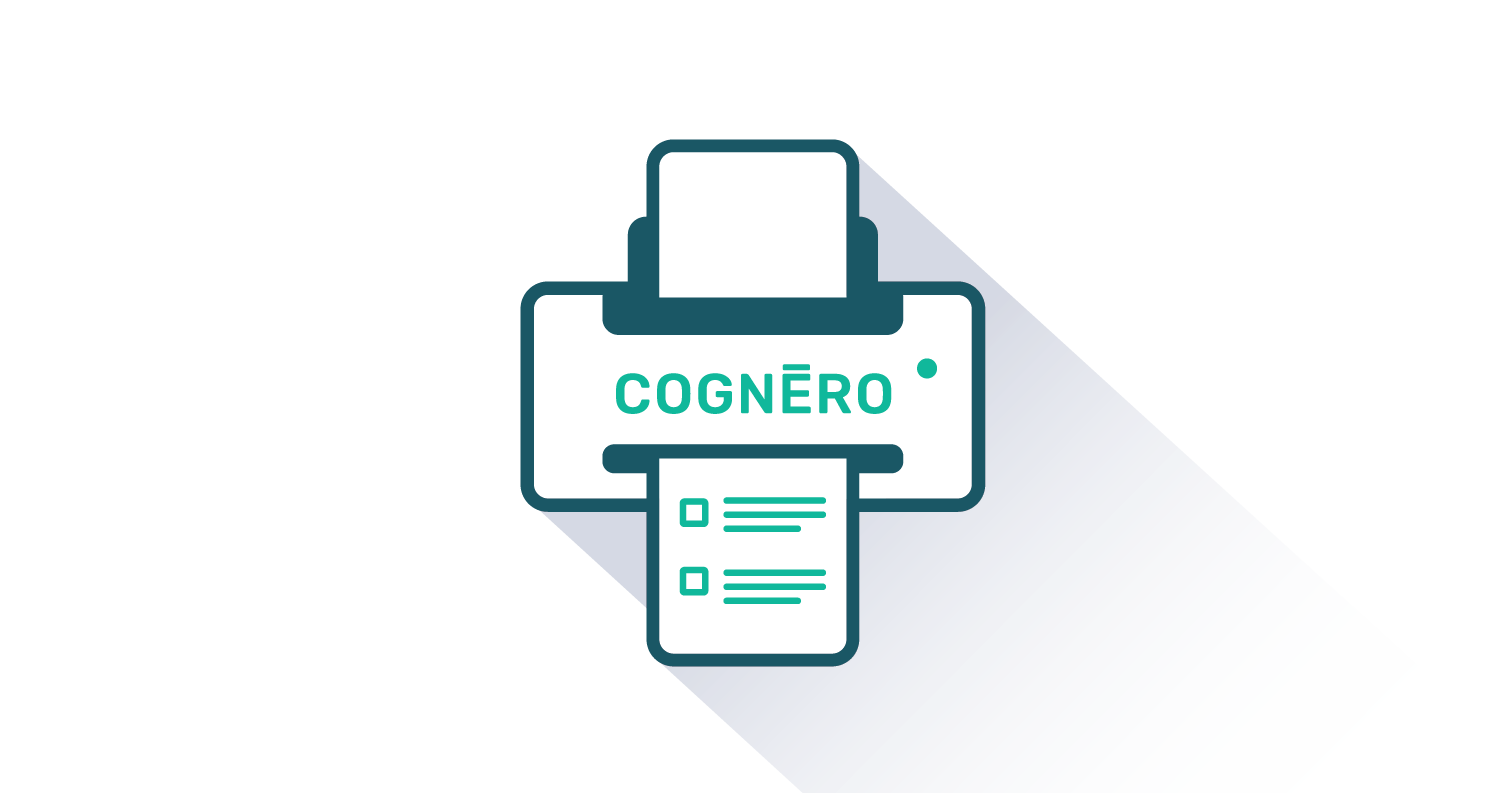
Test Generator - powered by Cognero
FlatWorld has partnered with Cognero, a leading online assessment system, that allows you to create printable tests from FlatWorld provided content.
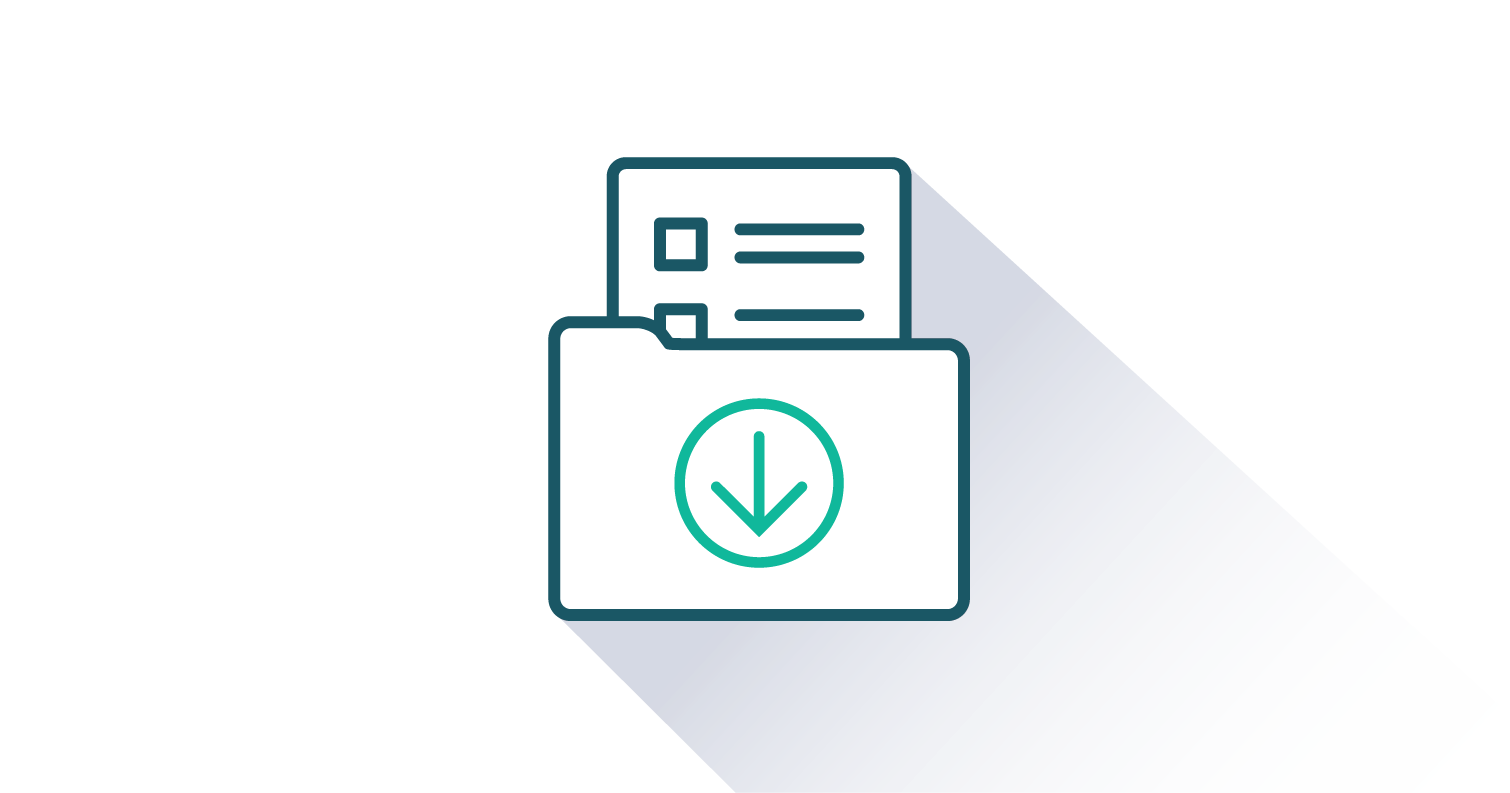
Test Bank Files for Import to Learning Management Systems
For your convenience, we've packaged our test items for easy import into Learning Management Systems like Blackboard, Brightspace/D2L, Canvas, Moodle, or Respondus.

Test Item File
Need assistance in supplementing your quizzes and tests? Our test-item files (in Word format) contain many multiple-choice, fill-in-the-blank, and short-answer questions.

Other Supplements
All of the End-of-Chapter exercises can be found and downloaded from the student book and they are also compiled in the Manzo_Excel_v3_0_End_of_Chapter_Exercise_Files.zip file. The solution files for the End-of-Chapter exercises are available to instructors only in the Manzo_Excel_v3_0_End_of_Chapter_Exercise_Solutions.zip file. Each project that is covered in the textbook has a follow along file which can be found in the “Manzo_Excel_v3_0_Text_Files.zip file. Follow along files that end with a zero after the decimal point are intended to be posted for students and these files are also available for download in the student book. Follow along files that have a 1 or higher after the decimal should NOT be posted for students unless you are skipping earlier topics for the project. These follow along files will have all of the work completed for the set of topics up to certain points in the project.
At FlatWorld, we take pride in providing a range of high-quality supplements alongside our titles, to help instructors teach effectively. Supplements are available for instructors who have registered their adoption with us. If you need to review or preview something specific, please contact us.
Already registered? Sign in here.
Additions & Errata
7/18/24:
In Section 5.3, Chapter 5 DA Exercise 1, step #52 was corrected to refer to cell B4 rather than B5.
6/18/24:
In Section 2.3, Skills Test 2: Updated cell references in steps 18 and 19 to say C2:C28.
In Section 6.3, Integrity Check (Exercise 3): Add the following clarification to Step #4: For items that are not “Rush Priorities” or “Cancel Warnings”, simply display the word “OK”.
9/26/23:
Section 4.3: Step 11 in the Chapter 4 DA Exercise 2 was corrected from "Cleaning expenses" to "Actual occupancy".
3/28/23:
Preface: Added more infomation about the different file types under the Other Supplements category for clarity.
Section 1.1: Added a note about follow along files for clarity.
Section 2.1: Added a note about follow along files for clarity.
Section 7.3: Added the following to Step 5 in the Chapter 7 DA Exercise 1 for clarity: "Place absolute references on both cell ranges used in the function as was done in steps 1, 3, and 9."